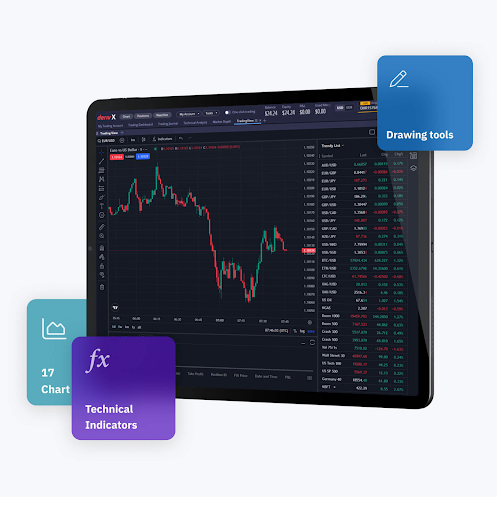 Redefining the TradingView broker experience
Deriv has successfully integrated TradingView into its Deriv X platform, marking a significant enhancement in its trading offerings. This integration brings advanced charting tools and real-time market data directly to traders, enabling more informed and strategic trading decisions.
The TradingView integration on Deriv X offers users access to a comprehensive suite of features, including:
- Advanced charting capabilities with over 100 pre-built indicators
- 12 customisable chart types for detailed technical analysis
- 110+ smart drawing tools for precise chart annotations
- Real-time alerts to keep you on top of market movements
- Chart settings with their highly flexible styling.
This new feature set allows traders to conduct in-depth technical and financial analysis across a wide range of assets, including forex, stocks, indices, commodities, cryptocurrencies, derived indices, and ETFs.
The TradingView feature is available on desktop and accessible via tablets and other portable devices, ensuring seamless access across devices. Importantly, this integration comes at no additional cost to traders, maintaining Deriv's commitment to value-driven services.
How to start trading with TradingView on Deriv X
To access TradingView on Deriv X, follow these steps:
1. Sign up or log in to your Deriv account.
2. Navigate to Trader's Hub and select 'Get' under the Deriv X section.
3. Create a Deriv X account and password.
4. Access the TradingView chart under the 'My Trading Account' tab.
This integration is compatible with both demo and live trading accounts, allowing users to practice strategies on the demo account risk-free before engaging in live markets.
This move is another sign of Deriv’s commitment to bringing you advanced tools and technologies to support your trading journey.
Redefining the TradingView broker experience
Deriv has successfully integrated TradingView into its Deriv X platform, marking a significant enhancement in its trading offerings. This integration brings advanced charting tools and real-time market data directly to traders, enabling more informed and strategic trading decisions.
The TradingView integration on Deriv X offers users access to a comprehensive suite of features, including:
- Advanced charting capabilities with over 100 pre-built indicators
- 12 customisable chart types for detailed technical analysis
- 110+ smart drawing tools for precise chart annotations
- Real-time alerts to keep you on top of market movements
- Chart settings with their highly flexible styling.
This new feature set allows traders to conduct in-depth technical and financial analysis across a wide range of assets, including forex, stocks, indices, commodities, cryptocurrencies, derived indices, and ETFs.
The TradingView feature is available on desktop and accessible via tablets and other portable devices, ensuring seamless access across devices. Importantly, this integration comes at no additional cost to traders, maintaining Deriv's commitment to value-driven services.
How to start trading with TradingView on Deriv X
To access TradingView on Deriv X, follow these steps:
1. Sign up or log in to your Deriv account.
2. Navigate to Trader's Hub and select 'Get' under the Deriv X section.
3. Create a Deriv X account and password.
4. Access the TradingView chart under the 'My Trading Account' tab.
This integration is compatible with both demo and live trading accounts, allowing users to practice strategies on the demo account risk-free before engaging in live markets.
This move is another sign of Deriv’s commitment to bringing you advanced tools and technologies to support your trading journey.TradingView integration now on Deriv X: Enhanced trading capabilities for CFDs traders
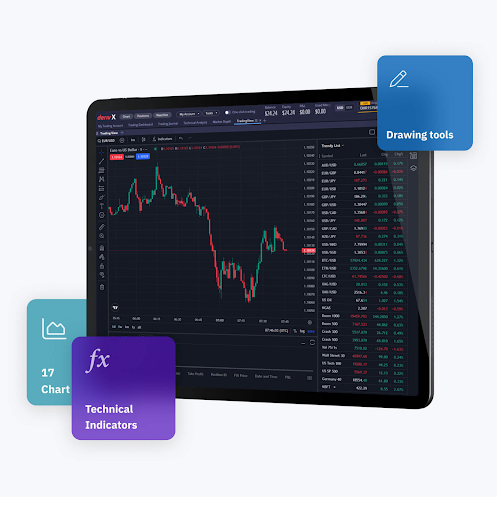 Redefining the TradingView broker experience
Deriv has successfully integrated TradingView into its Deriv X platform, marking a significant enhancement in its trading offerings. This integration brings advanced charting tools and real-time market data directly to traders, enabling more informed and strategic trading decisions.
The TradingView integration on Deriv X offers users access to a comprehensive suite of features, including:
- Advanced charting capabilities with over 100 pre-built indicators
- 12 customisable chart types for detailed technical analysis
- 110+ smart drawing tools for precise chart annotations
- Real-time alerts to keep you on top of market movements
- Chart settings with their highly flexible styling.
This new feature set allows traders to conduct in-depth technical and financial analysis across a wide range of assets, including forex, stocks, indices, commodities, cryptocurrencies, derived indices, and ETFs.
The TradingView feature is available on desktop and accessible via tablets and other portable devices, ensuring seamless access across devices. Importantly, this integration comes at no additional cost to traders, maintaining Deriv's commitment to value-driven services.
How to start trading with TradingView on Deriv X
To access TradingView on Deriv X, follow these steps:
1. Sign up or log in to your Deriv account.
2. Navigate to Trader's Hub and select 'Get' under the Deriv X section.
3. Create a Deriv X account and password.
4. Access the TradingView chart under the 'My Trading Account' tab.
This integration is compatible with both demo and live trading accounts, allowing users to practice strategies on the demo account risk-free before engaging in live markets.
This move is another sign of Deriv’s commitment to bringing you advanced tools and technologies to support your trading journey.
Redefining the TradingView broker experience
Deriv has successfully integrated TradingView into its Deriv X platform, marking a significant enhancement in its trading offerings. This integration brings advanced charting tools and real-time market data directly to traders, enabling more informed and strategic trading decisions.
The TradingView integration on Deriv X offers users access to a comprehensive suite of features, including:
- Advanced charting capabilities with over 100 pre-built indicators
- 12 customisable chart types for detailed technical analysis
- 110+ smart drawing tools for precise chart annotations
- Real-time alerts to keep you on top of market movements
- Chart settings with their highly flexible styling.
This new feature set allows traders to conduct in-depth technical and financial analysis across a wide range of assets, including forex, stocks, indices, commodities, cryptocurrencies, derived indices, and ETFs.
The TradingView feature is available on desktop and accessible via tablets and other portable devices, ensuring seamless access across devices. Importantly, this integration comes at no additional cost to traders, maintaining Deriv's commitment to value-driven services.
How to start trading with TradingView on Deriv X
To access TradingView on Deriv X, follow these steps:
1. Sign up or log in to your Deriv account.
2. Navigate to Trader's Hub and select 'Get' under the Deriv X section.
3. Create a Deriv X account and password.
4. Access the TradingView chart under the 'My Trading Account' tab.
This integration is compatible with both demo and live trading accounts, allowing users to practice strategies on the demo account risk-free before engaging in live markets.
This move is another sign of Deriv’s commitment to bringing you advanced tools and technologies to support your trading journey.Disclaimer:
The information contained within this article is for educational purposes only and is not intended as financial or investment advice. It is considered accurate and correct at the date of publication. Changes in circumstances after the time of publication may impact the accuracy of the information. The performance figures quoted refer to the past, and past performance is not a guarantee of future performance or a reliable guide to future performance. No representation or warranty is given as to the accuracy or completeness of this information. Do your own research before making any trading decisions.
Publication date:
2024-10-09 13:05:16 (GMT)

